
May 24, 2021
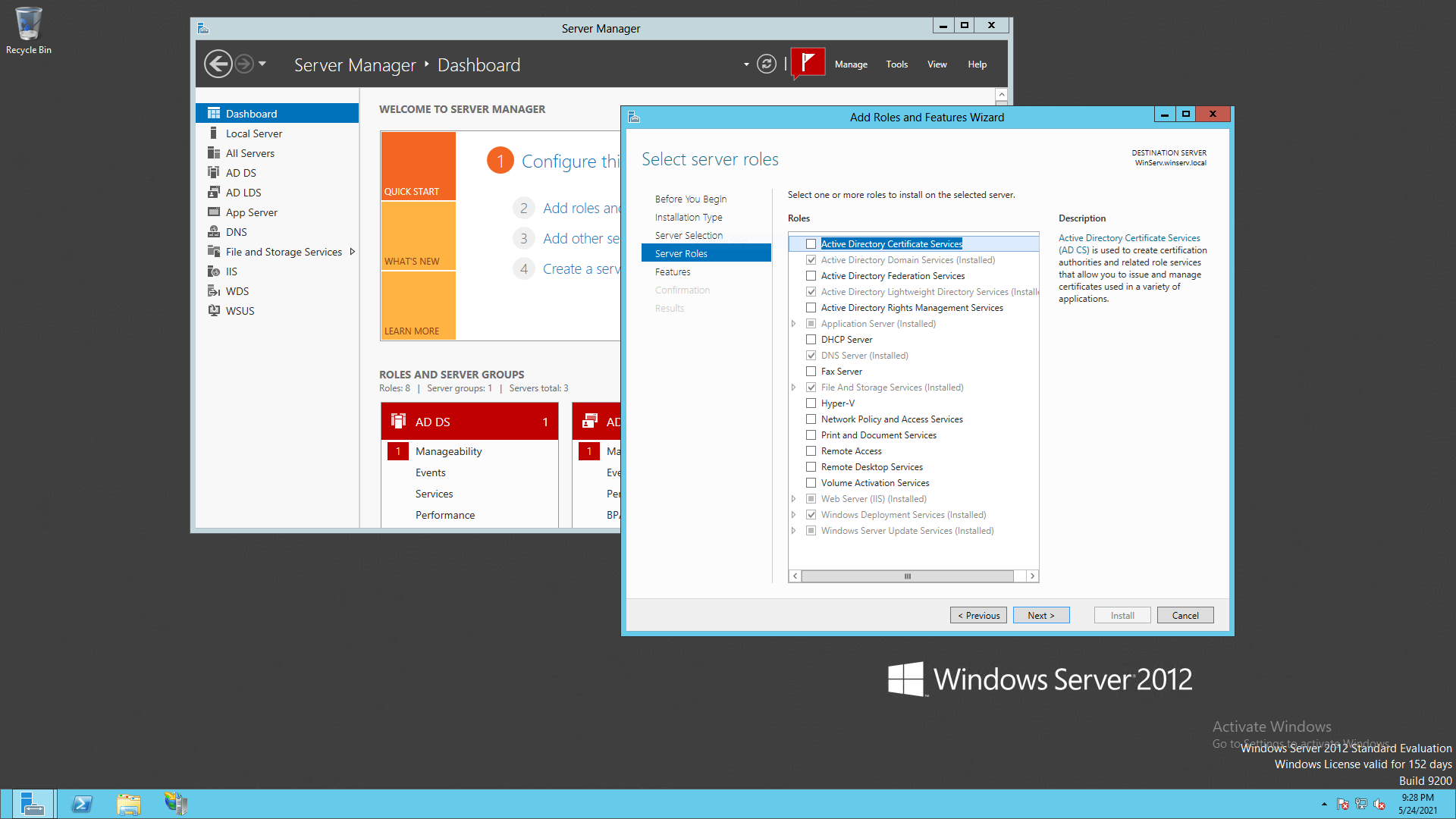
If you have watched my YouTube videos lately, you'll know I've been messing around with Windows Server. I have a good amount of experience with running Linux servers, but I've never really messed with Windows Server until now. A couple weeks ago, I installed Windows Server 2012(evaluation edition) on a virtual machine in Proxmox. Just recently I installed Windows Server 2003 on my Pentium III Gateway in a video you can see here.
You have a few options when it comes to server operating systems(or OS for short). Probably the most popular OSes out there for servers are the many different Linux server distros. Some popular Linux server distros include Red Hat Enterprise Linux, the now defunct CentOS, and Ubuntu Server. Windows Server is somewhat popular, being used in a lot of schools and such, but the vast majority of servers use Linux. A couple of major use cases for Windows Server include Active Directory and Windows Deployment Services.
There's another type of server OS, and that's virtualization. Some examples include Proxmox, Windows Hyper-V, and probably the most popular virtualization OS(at least in enterprise), VMware ESXI. These are pretty different than normal server OSes like Windows Server and Linux because they are used to run multiple "servers"(Virtual Machines) on one server.
To add services to Windows Server, you need to add roles. If you are on the main dashboard of the server manager, you will see a button to add roles. If you are on an older version of Windows Server(like 2003), you will need the install CD to add roles. I do not recommend using the older versions of Windows Server because they are not up to date and might have security vulnerabilities. The older versions work well for me because it is not mission critical in my case.
When you get into the "Add Roles and Features Wizard", you have to click next until you get to Server Roles. Some popular services are Hyper-V(for VMs), File and Storage Services, IIS(for a simple website), Windows Deployment Services(for installing Windows over the network), and Active Directory.
It depends on what you are trying to do. Pretty much anything on Windows Server can be done with Linux, but it might be easier for beginners on Windows Server. As far as I can tell, Windows Server is a bit for internal services than internet-facing services. Linux is a bit more 'tried-and-true' because its roots can be traced all the way back to the old Unix systems.